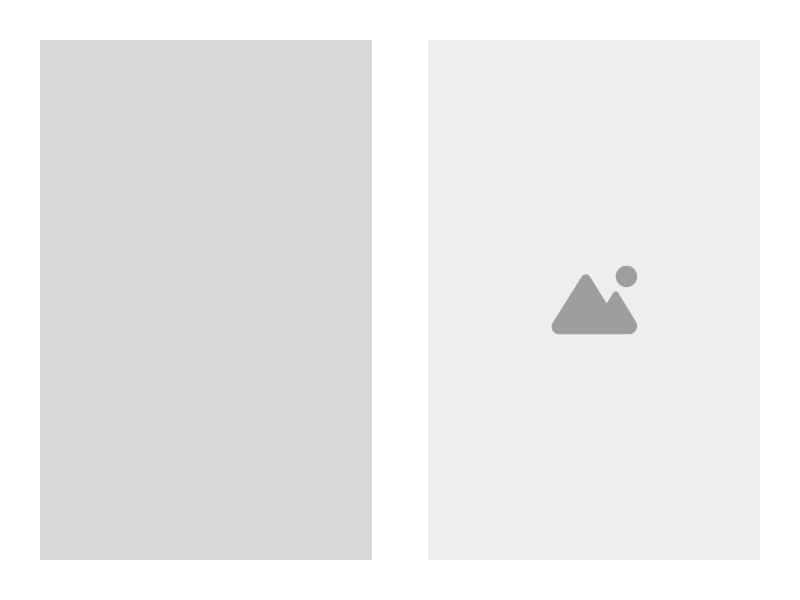2.0.0-beta1
Let’s say you have a Columns element with 2 columns and a min-height of 100vh. In one, you have normal content, and in the second, you have an image. If you set the width and height of the image to 100%, and also set the height of its wrapper to 100%, the image won’t still fit the rest of the area.
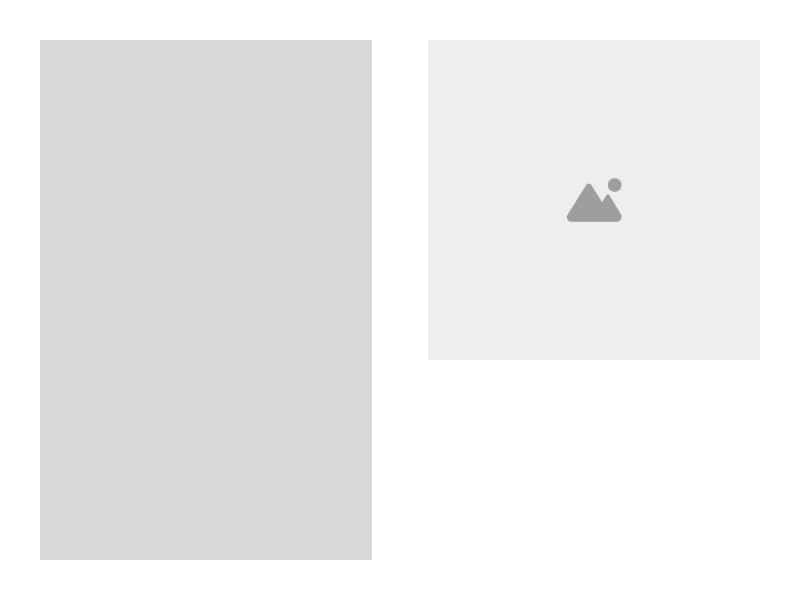
.breakdance .bde-image *:not(figcaption) {
height: 100%;
}Now, the image with a height of 100% and a wrapper height of 100% will look like this: