This page is about some common user problems while using Headspin Copilot plugin. And will be updated as we gather usage feedback about them.
System requirements
Please set PHP Max Input Vars as 3000.
1) Wireframes loses all styling
If you are facing issue with wireframes and they don’t have styles like on our site, that is due need to install our helper plugin Headspin Copilot.
After installation, you will need to: WP Admin > Headspin > Hit Save Button
First save in Headspin Copilot plugin will generate token configuration, and you could play and tweak that configuration, all changes will be visible in real-time.
Solution 1:
You are loading site as HTTPS and and in WP Admin Settings, site URL is HTTP. This will lead to not loading these resources. Fix is simple, you need to change this in Settings:
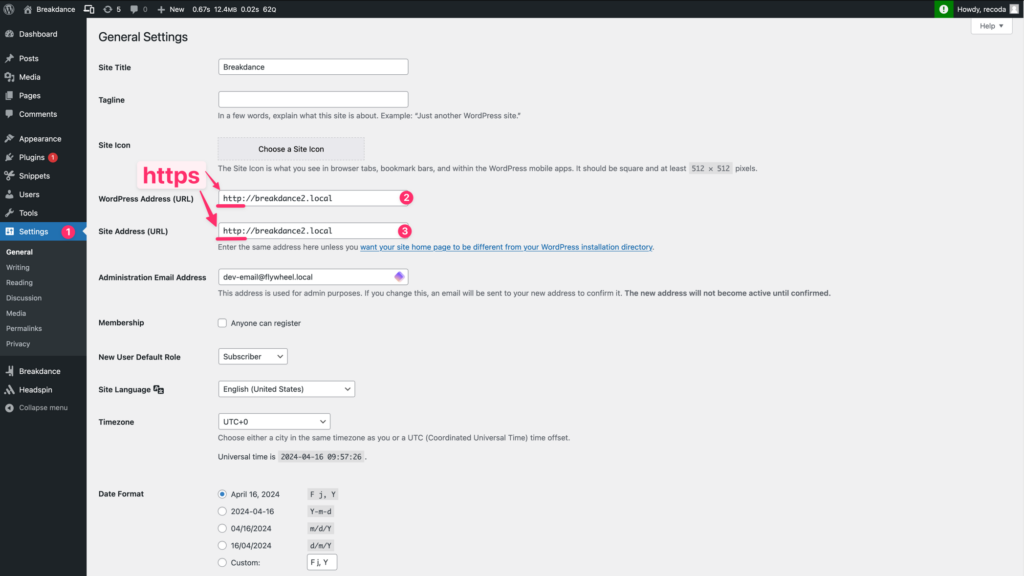
Solution 2: wp-config.php
define('WP_HOME','https://YOUR_WORDPRESS_WEBSITE');
define('WP_SITEURL','https://YOUR_WORDPRESS_WEBSITE');2) Color sync issue
We are doing sync with real time communication, and it acts as password auto-fill would act.
Please check this article about color sync
3) Empty context menu issue
Please check this article about empty context menu for more details