This article will cover advanced spacing controls inside Headspin Copilot app and consists of three main parts:
- Min. Viewport controls
- Max. Viewport controls
- Preview mode
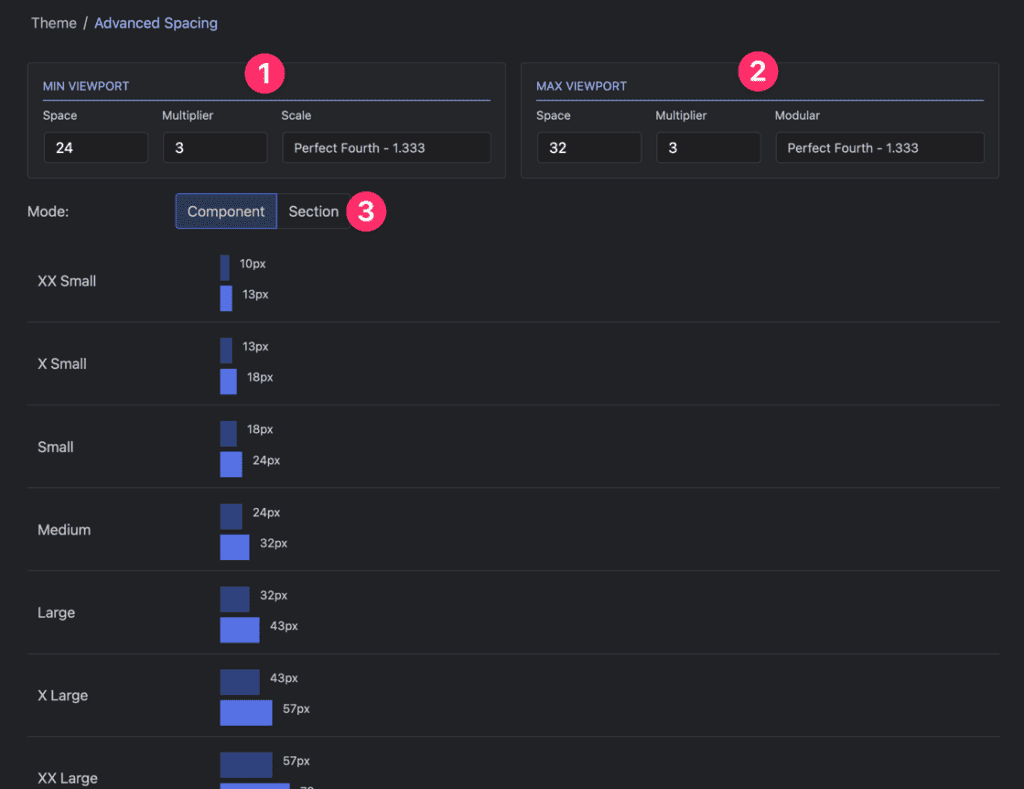
Min. Viewport controls
Space
This controls Medium step size at Min. Viewport
Multiplier
Defines how many times bigger should be Medium step in section space scale compared to component space at Min. Viewport
Scale
Defines mathematical scale used at Min. Viewport
Max. Viewport controls
Space
This controls Medium step size at Max. Viewport
Multiplier
Defines how many times bigger should be Medium step in section space scale compared to component space at Max. Viewport
Scale
Defines mathematical scale used at Max. Viewport
Preview mode
Here you can switch from previewing component space scale to section space and vice versa.